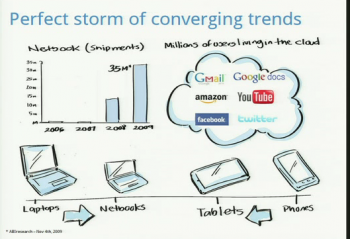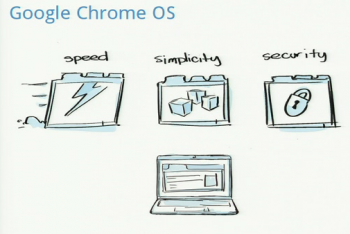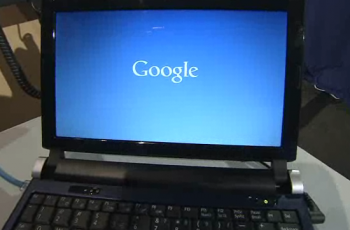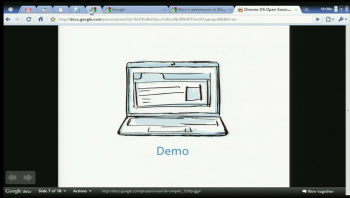Since Chrome OS was announced, many have questioned how it will relate to Google's mobile operating system, Android. Some commentators say it will harm the company's goals, a so-called splintering of strategies, too many closely-related products. Others say the two systems will compliment one another and produce a thriving ecosystem.
Recently, the question was put to Google's CEO, Eric Schmidt. His response? "The future will unfold as it does."A good and mystical answer from the top of the search giant.
Google's official response to this question is:
"[W]e're reaching a perfect storm of converging trends where computers are behaving more like mobile devices, and phones are behaving more like small computers. Having two open source operating systems from Google provides both users and device manufacturers with more choice and helps contribute a wealth of new code to the open source community."
The official response seems to hold more water, albeit not as yoda-worthy. Google seems to be counting on the fact that mobile phones and laptops are going to migrate towards one another in terms of form and functionality. This reveals the near-perfect placement of Chrome OS' abilities. Google has produced an operating system that some call "too simple" or "not powerful enough" However, I would argue that it is just simple enough and not over-powered.
As mobile devices become more powerful, many users will find that they can do much of their daily computing on them. And with the maturation of web applications, many will find that they do not necessarily need a strong desktop computer to complete tasks. This is where Chrome OS comes in. With it, users will find that their needs are met almost perfectly, without the need to buy expensive hardware.
I do realize that there is and will continue to be a market segment that needs powerful workstations. There are multimedia editors and scientists that need high-end to supercomputer systems and Chrome OS will not suffice. However, this is a small niche in the computer industry and Google is not targeting it.
Many people are also worried about how the two systems, Chrome OS and Android, will actually merge. Will it be messy and confusing for customers? Will it turn out to be a Frankenstein of an operating system, not fit for mobile devices or laptops? I don't think so. I think the merge will have plenty of time to happen naturally. As mobile devices become more powerful, they will be able to handle a system much like what Chromium OS (the open-source version of Chrome OS) is today. And that's what will be sold with them. It seems as though it will be more of a merge involving mobile devices and Chrome OS, with Android bridging the time between.
What do you think? Will the Android/ Chrome OS merge be a mess? Or will it produce a beautifully simple yet functional system to rule computing for the next decade? Let us know in the comments!